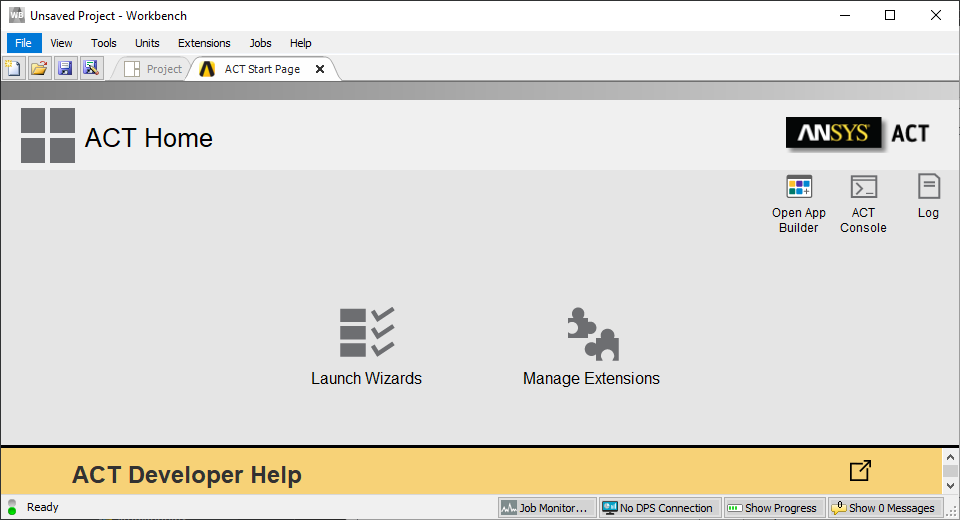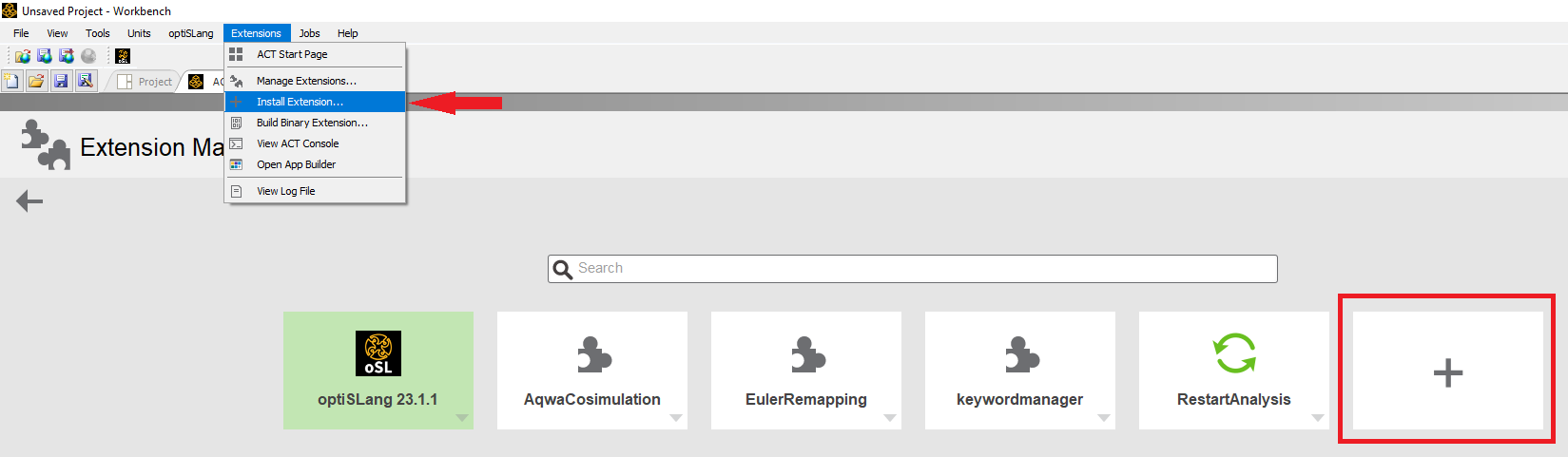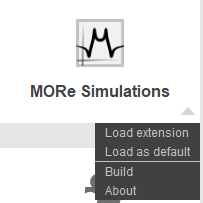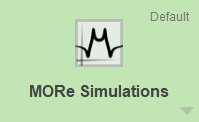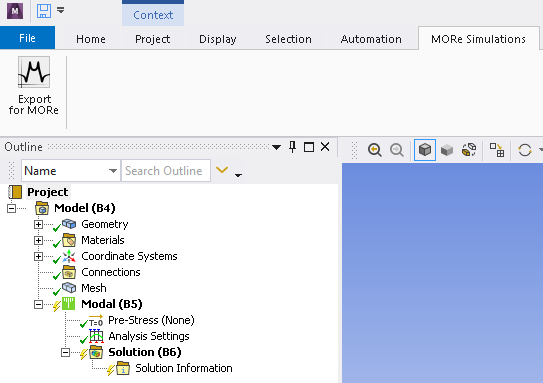Installation of Export for MORe ANSYS ACT app¶
For MORe versions newer than MORe 4.1 the ANSYS export is handled using ANSYS ACT (ANSYS Customization Toolikit).
Important: This only works for ANSYS Versions newer than 2019R1! For earlier ANSYS versions visit the tutorial.
Installation¶
The installation is carried out in in the same manner as any other ACT Extension. First, the corresponding wbex-file must be downloaded from the MORe customer portal. Click on ACT Start Page and select Manage Extensions, then click on the box with the plus-symbol to open the Install Extension window, then select the wbex-file. Alternatively, on the Workbench page, navigate to the Extensions-menu and select Install Extension, then select the wbex-file.
Activate¶
The ANSYS ACT Application needs to be activated in ANSYS Workbench. Click on ACT Start Page and select Manage Extensions.
If the installation of the MORe ACT Application was successful, you can find it in Manage Extensions. To activate it, click on the grey triangle on the MORe Simulations-Extension and select Load as default.
After this, the extension will have a green background.
Alternatively, on the Workbench page, navigate to the Extensions-menu and select Manage Extensions. In the Manage Extensions window, right click on the MORe extension and then select Load as default.
If the activation of the MORe ACT Application was successful, you will have a tab on top called MORe Simulation including the Export for MORe-Button inside the ANSYS Mechanical application.